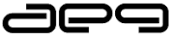Things you Need to Consider when Buying a Laptop.
Laptops were the first replacement for PC computing. They gave us mobility, even though other devices are seriously competing with the laptop when it comes to mobile computing. Such devices include tablets, PDAs and smartphones.
New Delhi: However, laptop use is still quite common and they are not to be replaced any time soon. Thus if you are thinking of buying a new laptop, the following are the basic important features you should look for:
- CPU: When it comes to CPU, the Intel’s Core processors are now in their fourth generation. With the Atom processors being the least powerful, however the one that consumes least power. Next in line are the Intel’s Core i3, Core i5 & Core i7 chips. Then next are the fourth generation processors sometimes referred to as Haswell and are the best processor you should buy, they are denoted by a 4000 series number such as Intel Core i5-4200U whereby the U identifies the CPU as one of Intel’s low power consuming CPUs.
- RAM Memory: A 2GB RAM is usually enough to run Windows 8 efficiently but the optimum RAM capacity is a 4GB RAM.
- Display: When it comes to laptop displays, a low end laptop should have a display of at least 1366×768 pixels and it would probably be a budget laptop. On high end laptops the best display specification would be 1920×1080 pixels.
- Keyboard: The preference on the keyboard largely depends on a personal taste, fashion and temperaments. This is in terms of their size, texture, tactile feedback, shape among others. This is left on the buyer to actually get a feel of the laptop and decide on the one the s/he prefers.
- Trackpads: If you want to run Windows 8 then a touchpad with a multitouch support would be most appropriate. Majority of trackpads on most laptops have integrated a left and right mouse button, and a few have other separate buttons.
- Storage: The industry’s standard is the Serial ATA HD, which are mechanical and typically rotate at 5400 to 7299 rpm. A good laptop should have a capacity storage of 500GB. Currently high end platforms have solid-stated drives (SSD) which makes them deliver higher performance and are usually more expensive. A third option is to have a mechanical drive with a smaller SSD cache which stores frequently accessed data.
- USB Ports: A good laptop should have at the least two USB 3.0 ports but a four is the best number. USB 3.0 peripherals are now quite common because they have superior speed performance. The trend currently is to provide at least 1 USB port which can charge a smartphone even when the laptop is powered off.
- HDMI: This technology is the best way to connect your laptop to TV and other types of consumer displays. Although the conventional DisplayPort will suffice just enough.
- Memory Card Reader: You should buy a laptop with a memory card reader which will enable you access photos in your digital camera quite easily. SD Card slots are quite common.
- Wired & Wireless Ethernet: You should ensure that the laptop can access the net using LAN and have integrated Wi-Fi adapters with the best adapters being ones which can support 2.4GHz and the 5GHz networks.
- Webcam: The best webcam should have a resolution of at least 720p and should have HD properties which will compensate in time of poor lighting.
- Audio: Although this is not that important when looking for a laptop since most people use headset in most cases. But check if the laptop manufacturer has partnered with Dolby, Beats, DTS and Harman/Kardon.
- Additional Features: These include fingerprint scanner and a docking port.