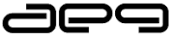Sri Krishnadevaraya University announced UG Exam Results March/ April 2014
Sri Krishnadevaraya University announced UG Exam Results March/ April 2014 at Manabadi and India Results websites.
Anantapur: Sri Krishnadevaraya University had announced the results of UG Examinations. Candidates who had written UG examinations, they need to check the results at Manabadi website. Under this UG Examination category university had announced the results of BBM 2nd Year Exam April 2014, BBM 3rd Year Exam April 2014, BCA Supplementary 3rd Year Exam April 2014, B.Sc 2nd year Exam March 2014, BCA Supplementary 1st year Exam April 2014.
Click here to check the results at Manabadi
Click here to check the results at India Results
Along with the above mentioned results university had also announced the results of B.Com 1st year Exam April 2014, B.Com 2nd Year Exam April 2014, B.Com 3rd Year Exam April 2014, B.Sc 1st year Exam April 2014, BA 1st year Exam March 2014, BA 2nd year Exam March 2014, BA 3rd Year Exam March 2014, B.Sc 3rd Year Exam March 2014, BBM 1st year Exam April 2014.
Huge number of candidates had appeared for all the above mentioned examinations. From past few days all the candidates who had written this examination are waiting for the results to announce. Now results were out. Candidates who had written this examination can check the results at the Manabadi website and India Results websites.
Procedure to check the results at Manabadi:
- Log on to www.manabadi.co.in
- After appearing the home page candidates can see the option SKU UG Results 2014. Click on that option
- Enter the hall ticket number
- Select the course and click on the submit button to get the result
- Result will appear before the candidates
- Take the print out of the result
Procedure to check the result at India Results website:
- Log on to www.indiaresults.com
- Select the state Andhra Pradesh
- Then candidates can see the option S Krishnadevaraya University. Under which different courses for which university had announced the results were given. Click on the appropriate option
- Then enter the roll number of the candidate and Click on the find results option or enter the name of the candidates and click on the find results option to get the result